It can be tough to start saving money when your paycheck doesn't stretch very far. But it's not impossible! In this blog post, we will teach you how to budget your paycheck so that you can finally start putting away some money each month.
Be aware that we are in the middle of one of the highest inflation this country has experienced, and now more than ever, it's time to look at our finances.
We will walk through a few simple steps to help you make the most of your income. Follow these tips, and you'll be on your way to financial security!
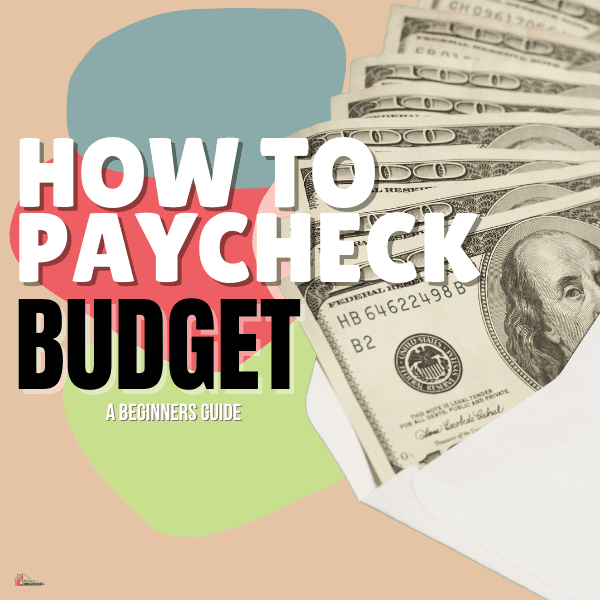
What is paycheck budgeting?
Paycheck budgeting is the process of dividing your paycheck into different categories, such as rent, groceries, and savings. This allows you to track where your money is going and make sure that you are spending it wisely.
How do I start paycheck budgeting?
The first step is to figure out how much money you need for your basic expenses. This includes rent, groceries, transportation, and utilities. Once you have this number, you can divide your paycheck into different categories.
It's essential to be realistic when creating your budget. Don't try to cut back on all of your expenses at once. Doing this is likely to lead to frustration and failure. Instead, start small and work your way up.
What should I include in my paycheck budget?
You may want to consider several different expenses when creating your paycheck budget. These include:
- Rent or mortgage payments
- Utilities, such as electricity, water, and heat
- Groceries
- Transportation costs, such as bus fare, gasoline, and parking
- Debt payments, such as credit card bills and student loans
- Savings
How can paycheck budgeting help me save money?
Paycheck budgeting can help you save money in several ways. First, it allows you to track your spending and ensure that you are not overspending in any category.
Second, it helps you to set realistic savings goals and make a plan to achieve them. And finally, paycheck budgeting can help you identify areas where you can cut back on your expenses.
Are there any other benefits of paycheck budgeting?
Yes! Paycheck budgeting can also help you to:
- Get out of debt
- Improve your credit score
- Invest in your future
- Help you stay organized
- It enables you to save money
- You pay your bills on time
How can I get started with paycheck budgeting?
The best way to start paycheck budgeting is to create a budget worksheet. This will help you to track your expenses and income. You can find a free budget worksheet online or when you join my newsletter and get access to my subscriber library.

Paycheck To Paycheck Budget
With a paycheck to paycheck budget, you assign bills and expenses to each paycheck.
For example, you might use your first paycheck of the month to cover your rent/mortgage and your second paycheck to cover your car payment and insurance.
If you find that you can't cover an expense with one paycheck, such as your mortgage, you need to take a hard look at how you're living.
Paycheck To Paycheck Budget Tips
- Cut variable expenses, such as food costs and entertainment
- Prioritize bills based on importance
- Use the cash envelope system (optional but encouraged)
- Utilize a paycheck to paycheck budget spreadsheet
- Get new quotes from insurance companies
- Speak to an accountant about adjusting your withholdings so that you have more money to spend now and a smaller tax refund
- Live within your means. If you can't afford your housing or car payment, downgrade
Always start with a budget.
When you live paycheck to paycheck, you need all the information about where your money is going.
Without a budget, you are not managing your money. Instead, your money is controlling you!
A budget can show you some of the reasons you are running short on cash. It also informs you and guides you.
Telling your money where to go, and having control and knowledge of your finances, will help you understand and stay focused on saving money.
Maybe you are spending way too much money on eating out?
Learning where your money is going is extremely important.
If you spend $10 on a few simple things every morning at the coffee shop/gas station, it seems like a small amount each time.
Add that up, and you are spending $300 a month on just coffee/snacks/breakfast (whatever you get in your morning ritual)!
Let's even total this for 12 months, and your total will be $3600 on a “few things” at the grocery store.
Therefore, it is essential to track your spending habits with a budget.
If you are not planning on creating a budget, your chances of saving money while living paycheck to paycheck will be very slim.
If you have never created a budget, below are some tips to help you create a paycheck budget.
What's a paycheck budget?
Paycheck budgeting is when your monthly expenses are assigned to a paycheck or stream of income.
Why a paycheck budget?
Many people fail at budgeting because they get frustrated with a budget.
Budgeting your paycheck makes it more accurate and doable than creating a yearly or monthly budget.
Now, what if I told you that the best way for you to start budgeting is to budget every paycheck you earn? And we will go into details next.
How to Budget a Paycheck?
To start budgeting your paycheck and stop this way, you will do the following steps below.
Use a Calendar
Use a calendar and write down the dates you get paid and the dates your bills are due with the amount you will pay.
Now look at your paycheck dates, and let's say that you get paid bi-weekly.
Write down if you are working, and you both get paid bi-weekly.
You must write down ALL your bills and income. ALL OF THEM!
Now that you have written down the dates when you will get paid and when your bills are due, it is time to step back and look at your calendar.
My friend, you will learn how to budget your paycheck, and I'm going to warn you that it might be scary, and you might be afraid, but it will work out.
Trust me!
Let's work with an example to show you how it works. Let's say Zack and I both get paid bi-weekly.
This month Zack will receive paychecks on the 6th and the 20th.
Joyce (me) will get my paychecks on the 13th and 27th of this month.
- Zack paycheck 1 – $1300 (after taxes)
- Joyce paycheck 1 – $1400 (after taxes)
- Zack Paycheck 2 – $1300 (after taxes)
- Joyce paycheck 2 – $1400 (after taxes)
The total monthly income for Joyce and Zack is $5400.
As you can see when you look at your calendar for the 6th and 20th, You should write down zack's paycheck, and for the 13th and 27th, you should write down Joyce's name.
For the monthly recruiting bills, you will write them down on your calendar the day you plan to pay them.
We recommend you automate these monthly bills to make the process easy.
Of course, these are just examples of monthly bills, and it's just to show you how to fill your calendar.
If you have any credit cards, monthly payments include them on this list and the amount you are budgeting to pay.
- Mortgage/Rent due 1st – $1200
- Electric bill due the 10th – $75
- Gas bill due the 15th – $25
- Cell phones due the 20th – $100
- Car payment due the 25th – $300
- Cable/Internet due the 26th – $120
- Car Insurance due the 28th – $75
The total for these recruiting bills is $1895.
Again, you will write these monthly bills down on your calendar with the amount due.
Now we know that this is not the end of our monthly expenses. We are missing more categories, such as groceries, personal care, clothes, etc.
How do we paycheck budget other expenses?
We will call these expenses weekly or biweekly expenses, depending on how you get paid.
Using the cash budgeting system is a game-change for these types of expenses, and I know if you have never tried this system, you will come up with some excuses.
And for those excuses, there is a post called Cash Envelope System Myths will prove to you that you can do this realistically.
If you don't feel like using the cash envelope system, I will explain who to paycheck budget for these categories later.
- Groceries – $400
- Dinning out – $100
- Clothing – $40
- Travel – $200
- Entertainment – $50
- Personal care – $100
- Household – $125
- Pet care – $50
- Childcare – $400
- Gas – $300
Total expenses – $1765
We know that other expenses might not be monthly but quarterly, and they must be accounted for and budgeted for.
Irregular expenses such as taxes, insurance, and car inspections should be totaled for the year and divided by month.
If you want to go even further, you may split it by paycheck to save for these expenses.
If you have a surplus on your budget, as this fine-looking budget example I just shared, you might want to consider saving and paying off debt.
Back to the calendar and look at what bills and categories you will assign to each paycheck.
We know that we get a paycheck every week using a color highlighter, highlighting the bills and categories that the check will cover.
For example, use a yellow-colored highlighter for paycheck #1 and highlight what you will pay with this check.
If you don't want to use a highlighter, use a sheet. You must write a paper or spreadsheet to assign bills and categories to your paycheck.
The first check of the month, Zack #1 for $1300, will cover x,y, and z bills for the month.
Example:
Check – Zack #1
Amount – $1300
Will pay:
- $300 for Rent/Mortgage
- $75 for Electric
- $400 for Groceries
- $100 for Dinning
- $100 for Daycare (Total month budget is $400)
- $125 for Household
- $200 will go for irregular expenses you have budgeted for.
Do you see what we did with this paycheck? We had just budgeted the entire check, and we still have three more checks to go.
You will look at your calendar for the next paycheck and assign a bill and a category for that paycheck.
You also saw in my sample that we split categories to make it simple to pay.
For example, why would you pay your rent/mortgage with one check and run out of money?
The best way is to divide it into four and budget for it this way — the same with daycare.
This is just an example of how to budget your paycheck to help you stop living paycheck to paycheck.
You can learn more about using a budget binder and cash envelope to help you manage your finances and have control of your money fast.
Now that we have covered budgeting next, we will cover saving goals.
There is no point in savings if you have no goals.
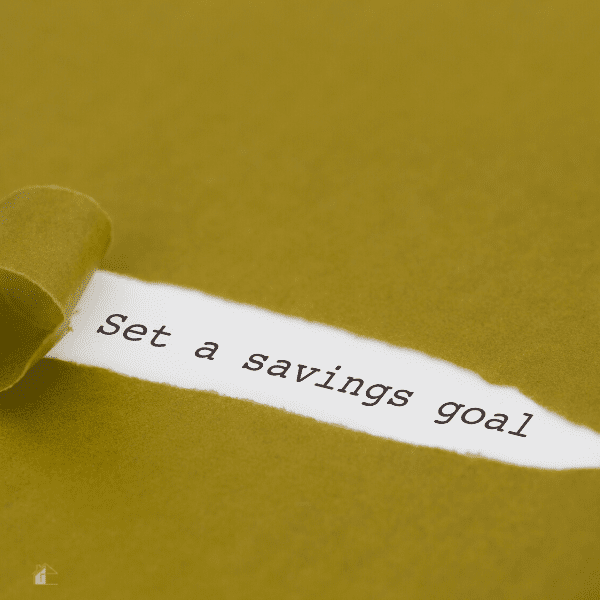
SET YOUR SAVING GOALS
When I first started to save money, I decided that I wanted to save a set amount for the first month.
I decided I wanted to save $50. Now keep in mind that my finances were simply a mess. I was a single mom, and I couldn't save for crap!
Creating an attainable goal gave me something to work for in my first month. When I reached my primary goal, I decided to transfer $20 a week to my savings account every Friday.
That's how it began for me. Then, I created saving goals that motivated me. Having a plan and creating goals will help you stay focused and motivated to save money when living paycheck to paycheck.
OPEN AN ONLINE CHECKING/SAVINGS ACCOUNT
I say open an online account because, quite honestly, you don't want to open any bank account that requires a minimum balance of $100 or charges you monthly fees.
Many online banking institutions, like CapitalOne 360, require no minimum balance and have no fees.
I use CapitalOne 360 for my Christmas savings account and have $20 transferred each Friday. So we have enough money saved to help us during the holiday season by the end of the year.
After you open another bank account, start saving what you can for now. Start with $5 a week, $20 a month, or any amount you can realistically save (budget permitting).
Having an online banking account helped me out so much for the simple fact that I couldn't just walk to the bank and take the money. Withdrawing the money wasn't convenient for me. This allowed my savings to grow.
Check out these money-saving posts:
- 6 Incredible Monthly Money Challenges
- 8 Best Apps to Save You Money on Eating Out
- 3 Quick and Painless Tips to Save $50 Per Week
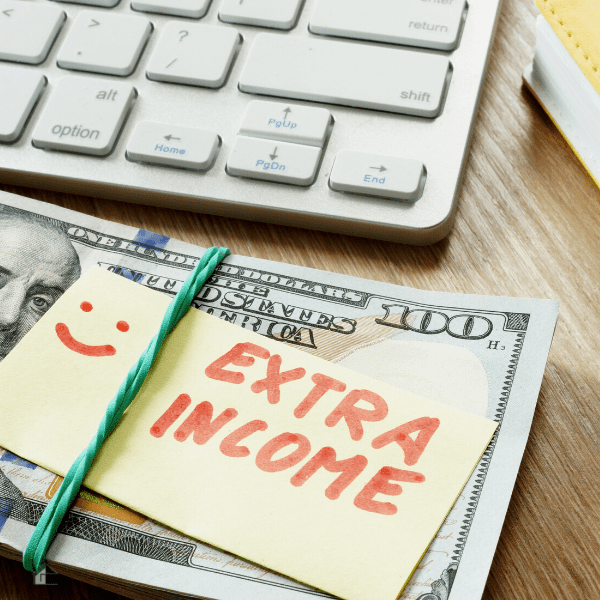
THINK OUTSIDE OF THE BOX AND MAKE EXTRA MONEY
You probably are so used to your spending ways to realize that along the way, you lost control of your finances.
You are stressing over money due to a lack of planning. But, once you set your budget and opened another bank account, it's time to grow that savings, baby!
I think this is where the fun begins because you realize that you have control of your finances and not the other way around. Many people believe that making a little extra money on the side is impossible.
It is time to think outside of the box and be creative. Remember that you are living paycheck to paycheck, and any extra money coming in will be helpful. There are many ways to make extra money without getting a part-time job.
Continue with your saving goal plan and add these money-making ideas to the mix. As a result, you will be adding more money to your savings accounts.

REBATES APPS
The rebates apps are excellent for earning extra money for shopping. Many of these apps will award points for simply walking into a store, scanning an item, or buying selected items.
These rebates apps were not around a few years ago, and now that they are, it is incredible how convenient they are.
They help you save money on almost every product around. In addition, you will find rebates on your favorite brand, from eggs to healthy food.
There are many rebate apps out there; below is a list of my favorites and must-have apps that will help you earn money.
- Ibotta
- Checkout51
- Shopkick
- Fetch Rewards (use code DK24W to earn 2,000 points)
How do you use this money toward your saving goals? Many of these apps will direct deposit your money once you've reached the payout limits to your bank account. You will be surprised how simple it is to make extra cash with rebates apps.
CONCLUSION
We can stop living paycheck to paycheck because it is possible. But, will it take time to reach? Absolutely, and as I said before, it takes commitment, time, and consistency to see your money grow.
The best thing I ever did was start saving small. Doing this opened the door to many other financial accomplishments, like paying off my debt!
I hope these helpful tips will lead you to the path of financial independence and financially stress-free life.
The post How to Paycheck Budget (Paycheck Budgeting) appeared first on My Stay At Home Adventures.
