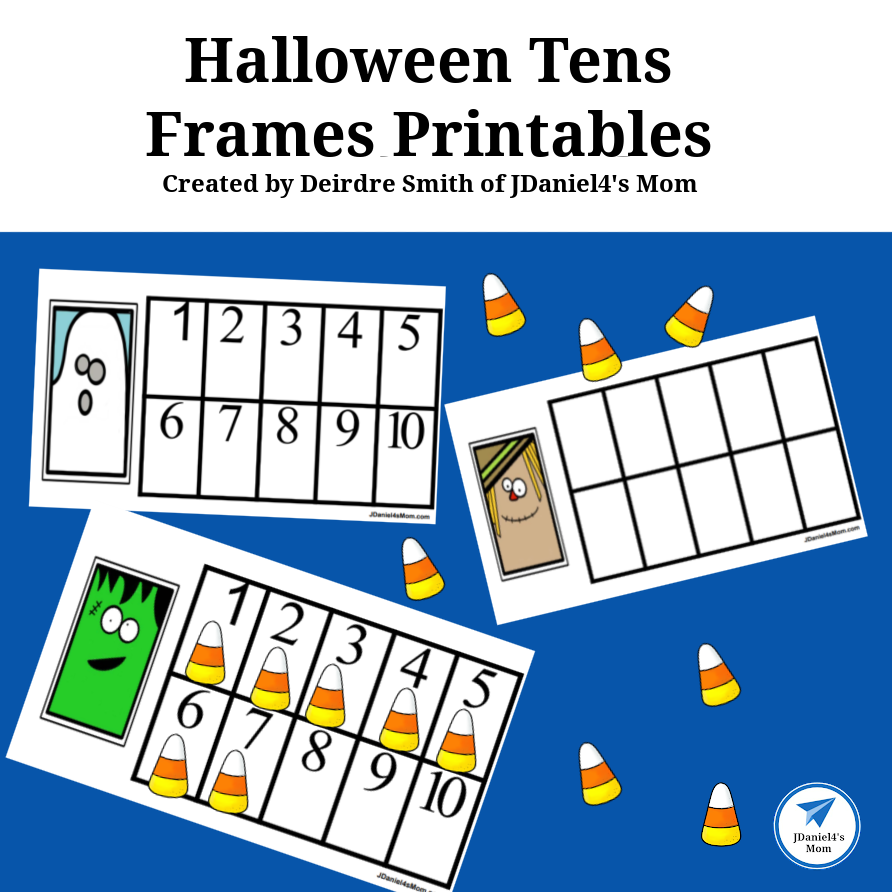
Halloween Tens Frames can be used to explore a variety of math concepts. A number of basic skills like number recognition and counting can be introduced and reviewed using ten frames. However, more challenging skills like addition, subtraction, place value, and even symmetry can be explored.
The small wrapped candy your children get while trick or treating can be used on these tens frames in the days following Halloween. Although you could totally use something else as a counter. (See the counter suggestions the Types of Counters area below.)
Before looking at how to use tens frames, let’s look at getting the frames ready to use.
Getting the Tens Frames Ready
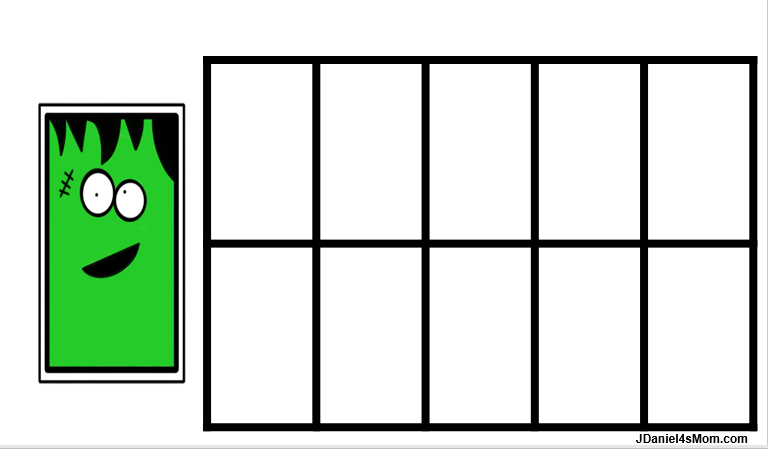
Downloading the Halloween Tens Frames
First, you will need to download Tens Frames set.
Second, if you don’t have Acrobat Reader you will need to download it. This set is an Acrobat Reader PDF file.
Third, you will need to go to your download file and open the page. You may be asked if you want the file to open right after you download it. If you are, you won’t have to hunt for it in your download file.
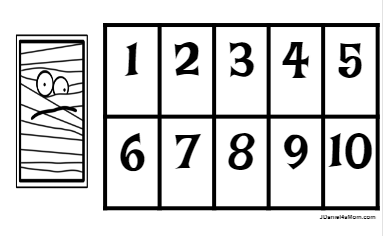
Choosing the Right Tens Frame for Your Children
B/W vs Color
This tens frames set includes both B/W and color versions of each board. If you plan on using these frames over and over again. Printing them in color and possibly laminating them is a great idea. However, if you plan on using them just once or need to make a large set of them B/W will be fine.
Numbered vs. Unnumbered
Tens frames are usually unnumbered. Children need only to count the number of objects on the frame to know what number they represent. Some children need to see the number and the objects together to visualize the number. This is especially true when frames are used for addition and subtraction. The numbers on the numbered boards are placed at the top of each cell. That was done so children can still see then number when a counter is placed in the cell.
You can decide which frame will work best for your children.
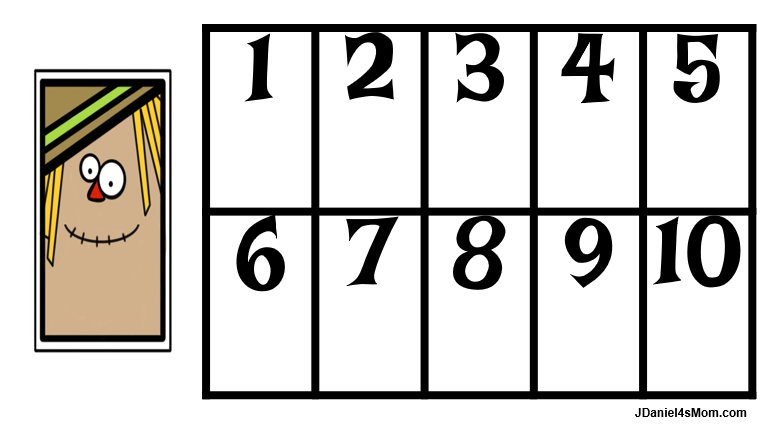
Types of Counters
While your children can use Halloween candy as a counters, there are many different kinds of objects can be used as counters for tens frames instead. Everyday objects like pebbles, buttons, beans, and bottle caps can be used. Special themed objects like plastic spiders, pieces of candy corn, or mini holiday erasers would be fun to use. Look around your house or classroom and see what you already have that would make a great counter. You probably have many of the objects I have listed above.
Below you will find some counters that would be great for exploring tens frames.
The links below are affiliate links. As an Amazon Associate, I earn from qualifying purchases.
Exploring the Tens Frames
There are so many ways to use tens frames to learn math concepts. Below you will find three ways that you can use them, but they really are so many more. After reading the ideas I have below, check out the wonderful ways Early Impact Learning shares to learn with tens frames. Their post Ten Frames Activities – 20 Ways To Make Or Use Them shares unique and fun frames and ways to use them.
Number Recognition
Children can display a number that has been given to them. The number could be displayed on a card, a side of a die, or spun on a spinner.
Addition Facts
The name tens frame lets you know that children will be adding to ten. While students can use the same object to add both numbers in the fact, that doesn’t help them visualize the fact. Using a two-sided counter or two objects with different attributes (size, color, or shape), or the object turned opposite down is really helpful.
Children will start in the top row in the first box placing the objects needed for that number. Then they will start placing the objects for the second number in the next open cell or box.
Subtraction Facts
Children will start by placing objects that represent the total number of objects in the fact onto the tens frame. After doing that, they will remove the number of objects they need to take away from that number.
More Math Learning Activities
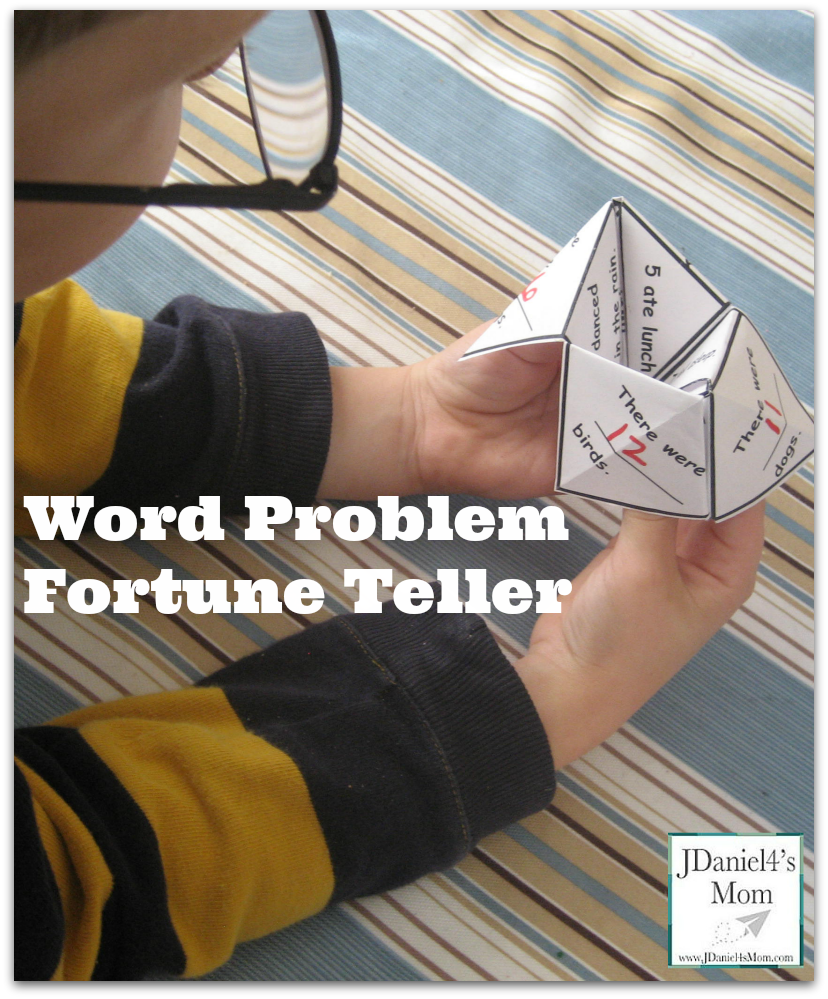
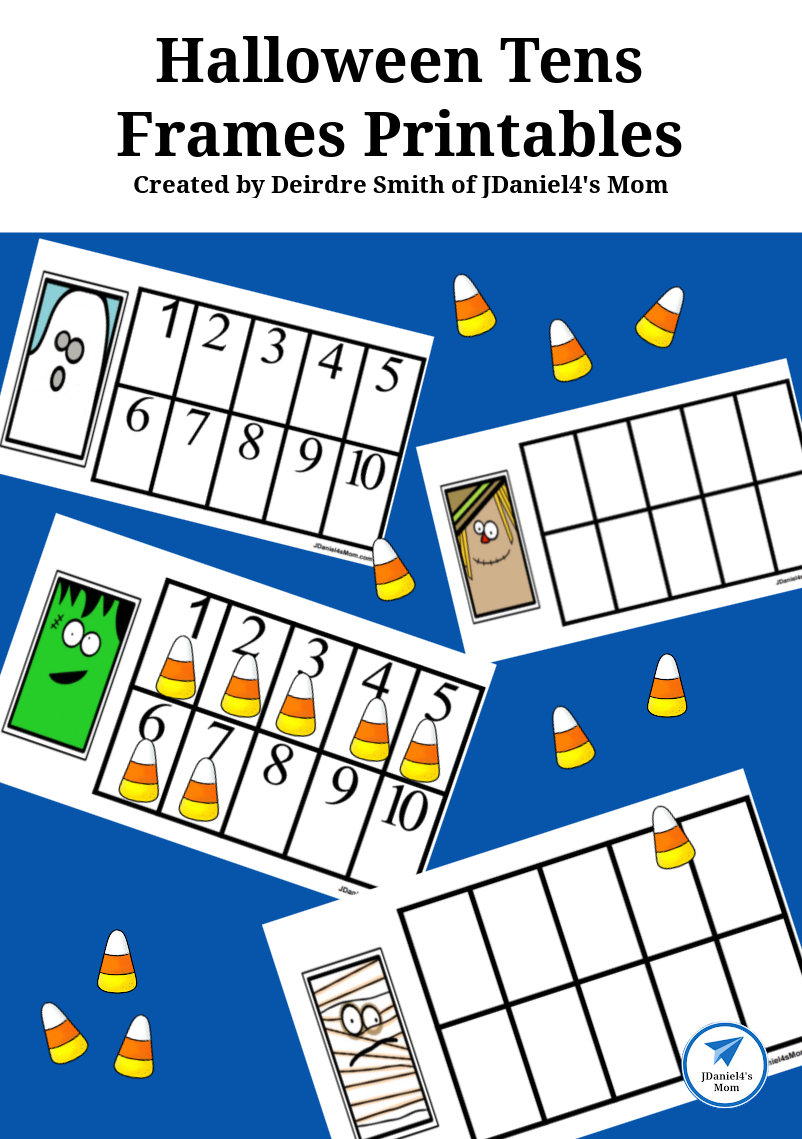
The post Halloween Tens Frames Printables for Candy appeared first on JDaniel4s Mom.

