Whether you're renting or own a house, keeping it in top shape makes everything easier. These free apps will help you to organize your home and manage a household.
The average household has a never-ending list of to-do items. There are daily chores, long-term recurring tasks, cleaning, storage, upkeep, bill payments, etc. Things are compounded when you're sharing the home, whether with a housemate, a partner, or a family. Offload these worries to technology, and you'll almost automate the entire home organization process, giving you peace of mind.
1. LyfAI (Android, iOS): Digitally Track Where You Stored Things
In LyfAI, you have to create Spaces and sub-spaces. For example, a "living room" is a space, and a "cabinet" is a sub-space within that, and "top shelf" is a further space within that. Create as many sub-spaces as you like till you cover all your rooms and places of storage.
When you add an item, you can give it a name, add tags, and take a photo of where you kept it. So, where does the AI come in? The app can recognize pictures to add tags and titles automatically. It's useful for common items, but not for everything. Nonetheless, it's a neat way to quickly catalog everything you've kept in storage.
You can "check out" an item from its main storage space whenever you take it out or lend it to someone. Lists can sort these items more easily, such as who you lent it to or what you intend to donate or sell online on a secondhand site.
LyfAI also works with Alexa, so you can ask an Echo speaker about where you kept an item to get an instant reply. If that doesn't work, hop into the app and search for it through tags and lists.
The app doesn't sync across devices, so it's not like your whole family can see the data in the app, unless you all sign in with the same account. But the Alexa search is a nice global feature for anyone to use, and otherwise, anyone can simply ask the main account holder.
Download: LyfAI for Android | iOS (Free)
2. Nipto (Android, iOS): Share Chores and Earn Points on Completion
If you live with a partner, roommates, or family, you need to have a system to share chores around the house. Nipto is a simple app to divide chores and earn points for doing them, turning it into a game of who can rack up the most points.
Unlike several other apps, Nipto isn't about assigning tasks to people or dividing them beforehand. Instead, each task is worth a set number of points. You're free to choose any task by talking about it between yourselves or finish a task when you see it available.
Nipto has several tasks already built-in, divided across categories, but you can add your own custom tasks too. When you finish a task, mark it as done, and once the others on the app validate it, you get the points. The app tracks everyone's scores in an easy dashboard. You can also set reminders for recurring to-do items.
While Nipto doesn't have built-in rewards for whoever scores the most points, you can set that up amongst yourselves. Set up daily, weekly, and monthly winners, with rewards like a day off from all chores, extra TV time, or a well-earned spa day.
Download: Nipto for Android | iOS (Free)
3. OnOtto's Checklists (Web): Reminders for Long-Term Recurring Home Tasks
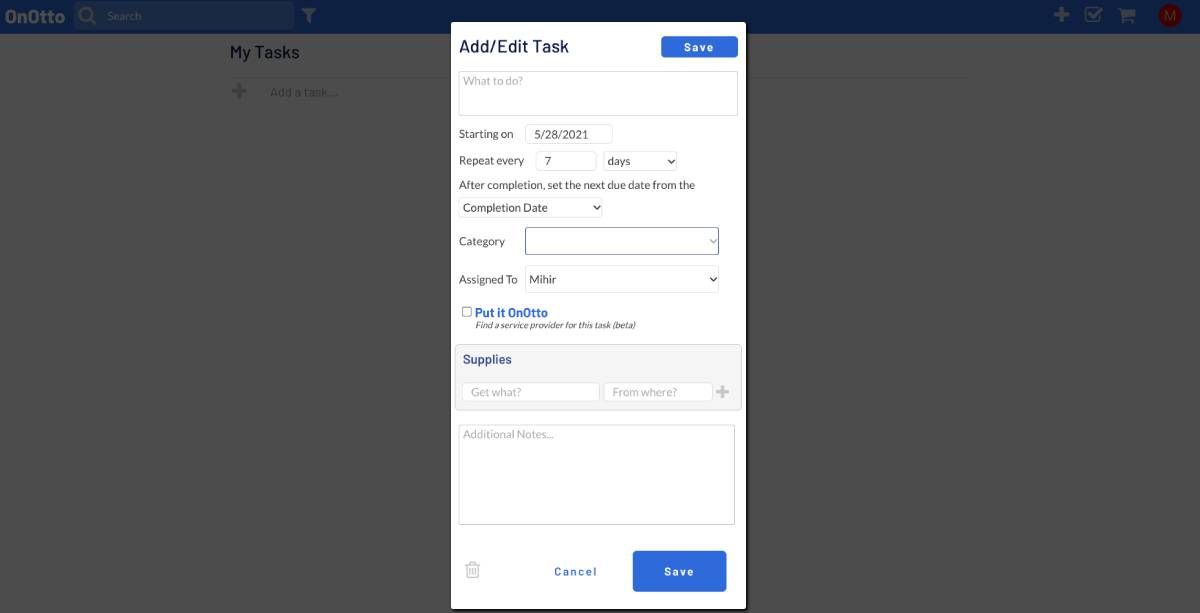
OnOtto is a web app to schedule recurring home tasks and create a shared work chart for the house. But more than the app, its readymade checklists are the real hero here.
The team at OnOtto has created a set of six checklists: home maintenance, lawn and garden, household chores, home deep cleaning, rural/off-grid systems, and pool and spa. Each checklist has long-term recurring tasks that you probably do only once in a while, like changing the HVAC filters or fertilizing the lawn. It's an excellent cheatsheet if you're preparing to live on your own for the first time.
In one click, you can add any relevant task to your OnOtto task list, assign it to someone in your house, and set up how often it will remind you. Sometimes, OnOtto adds its own notes based on common advice. You can also add reminders for what supplies to buy for the task, and where to buy them.
At its core, OnOtto is trying to be an app to connect service providers with customers. So if you'd prefer offloading any of these chores to a professional, you can tell OnOtto to find someone for you. But this isn't necessary to use the app or the checklists, think of it as an additional feature.
4. Budget Duo (Web): Split Contributions Towards Household Expenses
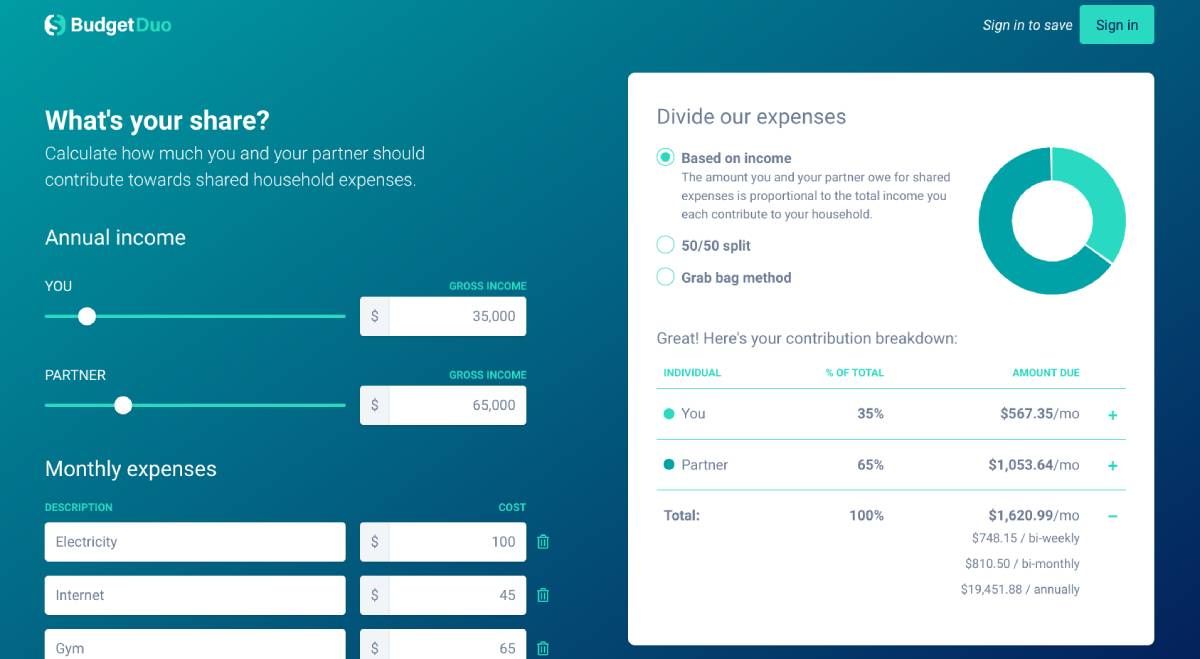
How much should you and your partner or housemate contribute towards the monthly expenses? Budget Duo is a simple web app to calculate contributions with multiple methods, taking away the hassle of regular math.
Budget Duo offers three ways to split bills:
- Based on Income: Share amounts based on an equal percentage of how much you earn. This is best for couples managing a house between themselves.
- 50/50 Split: Regardless of income, you'll split the bills equally.
- Grab Bag Method: Each person is responsible for certain bills, regardless of their income or the bill amount.
To use the app, select the method and key in your and your partner's income. Then add monthly expenses and the expected bill amount for each. Budget Duo will calculate the total based on your choices.
You'll see a clear indication of how much you should pay, how much your partner should pay, and what the bi-weekly, bi-monthly, and bi-annual amounts owed are. As the app advises, to avoid conflict, it's best to open up a shared checking account to automatically deposit that money in when you get your next paycheck.
5. Domestica (Web): The Geek's All-In-One Home Organizer App
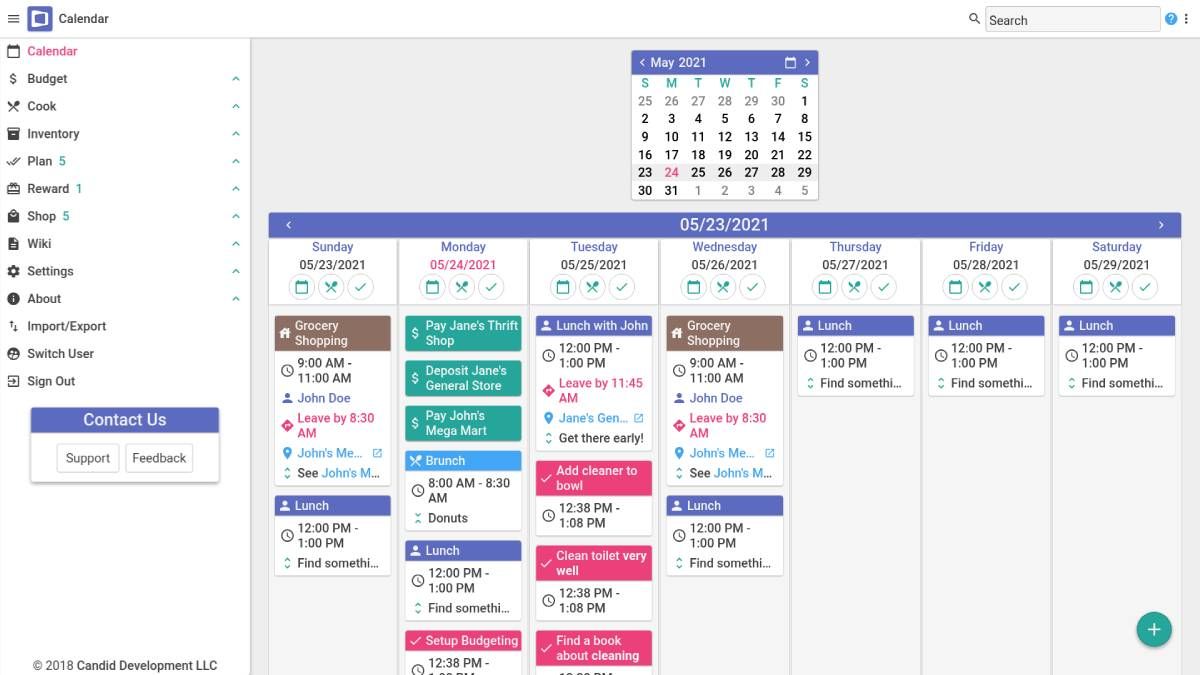
Domestica isn't an app for normal users. It's staggeringly comprehensive and overwhelming for a regular person. But organization demons will love this single app to manage everything about their household.
The web app includes organization for:
- Budget and savings: Manage a household budget, bill payments, reminders, and savings.
- Cooking and meals: Make a meal plan, save recipes, add cooking tasks.
- Inventory and planning: Make a list of everything you own and where it's stored.
- Shopping and grocery: Plan what you need to buy and where to shop for it.
- Planning and to-dos: Create a task list and assign it to different members of the family.
- Create projects and set up how to plan them.
- Rewards and gifts: Create rewards to earn based on tasks completed.
- Wiki and notes: Your own personal Wiki page for notes.
- Calendars and events: Add important dates and view a calendar of all your aforementioned tasks and events.
The free plan has some limitations which you can lift through the paid version, but first, check whether you're making full use of the free features already. It's ridiculous how much Domestica offers.
Apps Help, But Ultimately It's About You
These apps help divide responsibilities in a shared household to give you an easier life. But remember that technology is only an aid. The onus is still on you and how you interact with the other people in your home. There is no tech band-aid for bad social skills, which will define how happy and cooperative the entire household is.
